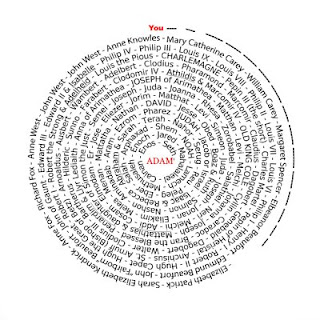
I have made a few charts that show family lines back to Adam and I have received several requests for information on how to do this. I will post an outline here of how I did it. Using a program developed at BYU called the Relationship Finder, I was able to connect my family to some members of Royalty. This program uses the family group information provided in the Ancestral File to link together related individuals and trace lines back to famous LDS church leaders, pioneers, presidents, early settlers, and European Royalty. The amount of information you will get back from this program is based on how much family information you have in the Ancestral File. From here I was able to use a genealogy chart I purchased from Stevenson's Genealogy in Provo, Utah. This chart was put together by Archibald F. Bennett for the Genealogical Society of Utah called the Kinship of Families.
 I have a scanned image of it here, but my scanner is tiny so I had to piece it together. I called Sevenson's Genealogy for permission to post this chart and the manager said that he knows of no copyright on it, so here it is. You can get a good copy from Stevenson's. They traced the lines of a few of the modern day Prophets back to Royalty and then using these records of the Royalty and the Biblical records they were able to trace them back to Adam. So, I used the Relationship Finder, and the Ancestral File to tie my family into one of the members of Royalty on the Genealogy Chart I got and simply followed it back to Adam.
I have a scanned image of it here, but my scanner is tiny so I had to piece it together. I called Sevenson's Genealogy for permission to post this chart and the manager said that he knows of no copyright on it, so here it is. You can get a good copy from Stevenson's. They traced the lines of a few of the modern day Prophets back to Royalty and then using these records of the Royalty and the Biblical records they were able to trace them back to Adam. So, I used the Relationship Finder, and the Ancestral File to tie my family into one of the members of Royalty on the Genealogy Chart I got and simply followed it back to Adam.Relationship Finder
http://roots.cs.byu.edu/digroots
What Can This Do For Me?
Based on the information in the familysearch.org Ancestral File database, the Relationship Finder can link you to several famous people in your ancestry! These include LDS Church Leaders of old and present, Presidents of the United States, Signers of the Declaration of Independence, Members of the Early Pioneers, Travelers on the Mayflower, and European Royalty!
How Can I Make My Own Report?
First you need to find your Ancestal File Number
1) visit www.familysearch.org
2) click on the SEARCH RECORDS tab at the top of the screen
3) click on ANCESTRAL FILE to the left of the screen
4) type in the name of a DECEASED ANCESTOR and search
5) Click on the name of your ancestor to bring up their information
6) At the top of the screen to the right of their name you will find (AFN: ---)
7) If you want to move further down the pedigree, click on the Family Icon to the right and select another AFN
Second you need to go to the Relationship Finder
1) visit http://roots.cs.byu.edu/digroots
2) under the Main Menu on the left select #1 CREATE A SELF REPORT
3) Type in the AFN in the first box and left click the mouse
4) Click on the FINISHED button
5) Select the boxes for the groups you wish to search or click on SELECT ALL
6) In a few moments your report will appear!
How Do I Make a Copy?
On the top left of the screen you will find your print/save options
This is also where you can see how your line connects with theirs
HAVE FUN!
I have contacted the programmers of the Relationship Finder to ask them if the program would still work when the new family search is launched. They said they are preparing for this change and their program will be adjusted accordingly so it should continue to work. This program is free to use although you do need to set up an account by simply creating a username and password.
To make the spiral I used a program on line called festisite, however I had more names than the program would allow me to enter so I had to finish the spiral on photoshop. I hope this is helpful. You are welcome to post any questions you may have in trying to duplicate this and I will try to help.

1 comment:
great family history website, I'm impressed Jerusha. you are busy young woman...I just found out about a website blurb.com that will take your blog and put it into a book. I love blogging, it's so fun and an easy way to publish. keep up the good work. Lin
Post a Comment